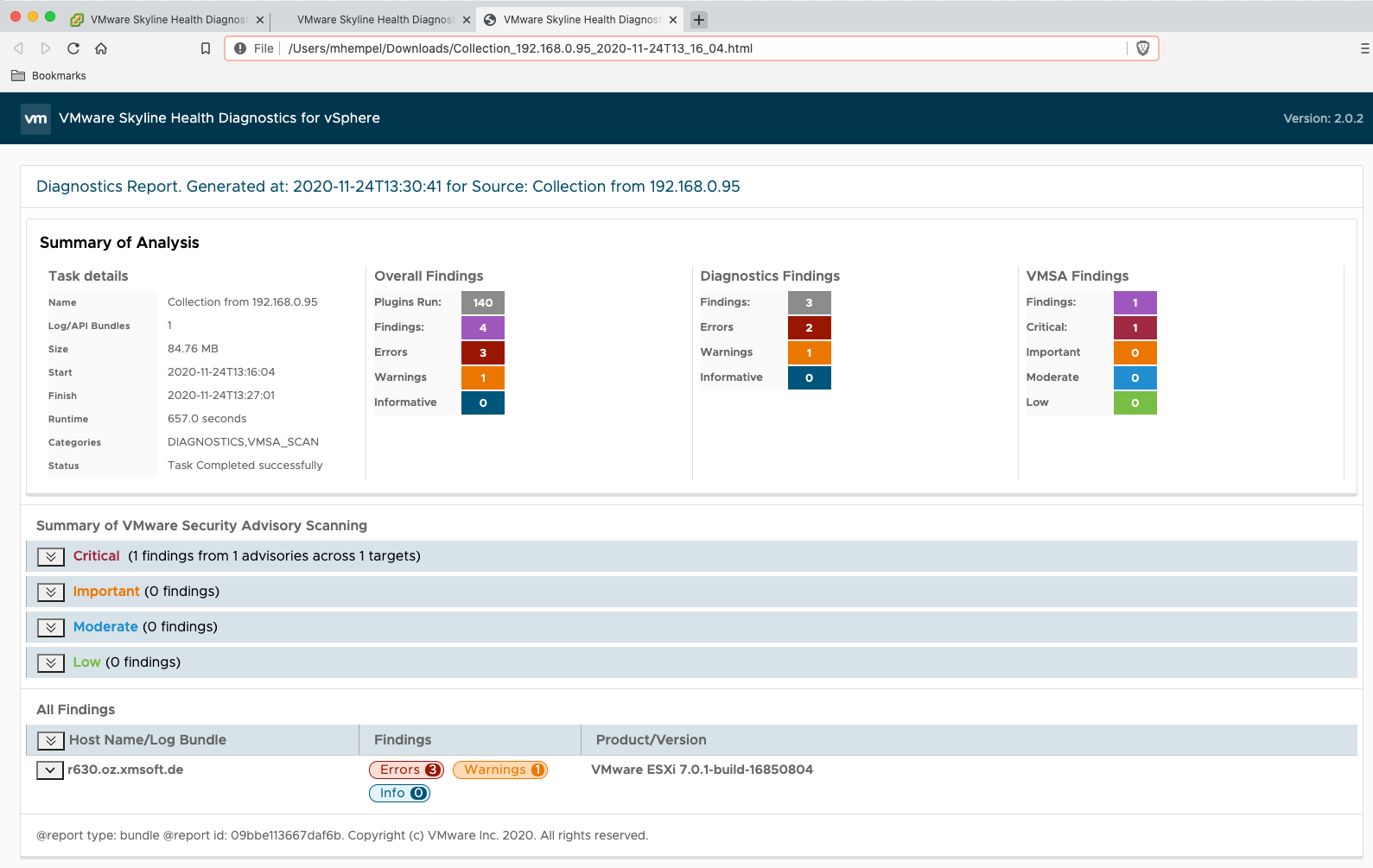How to use Skyline Health Diagnostics
First you have to login to SHD using the shd-admin user account.
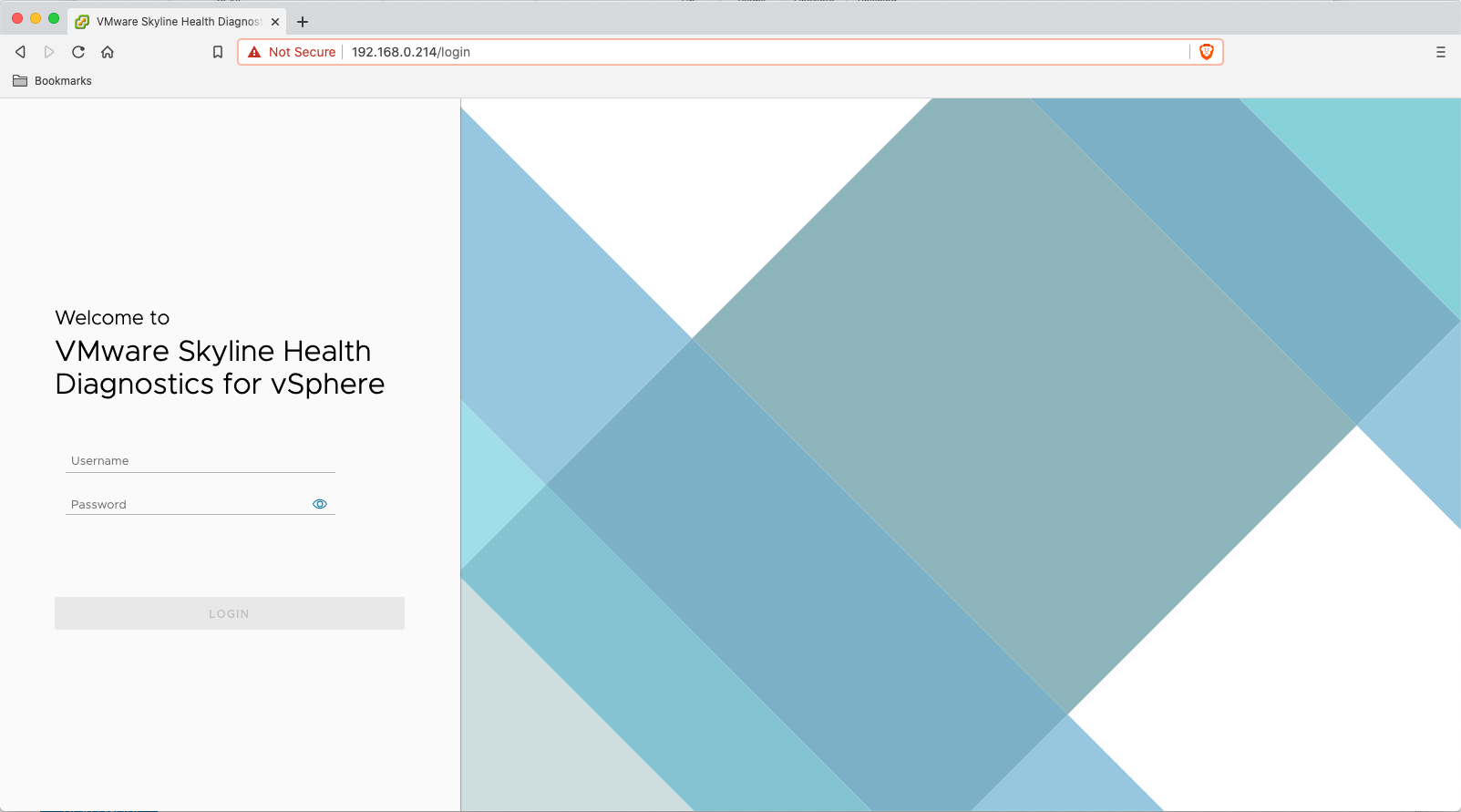
shd-admin / Password set during installation
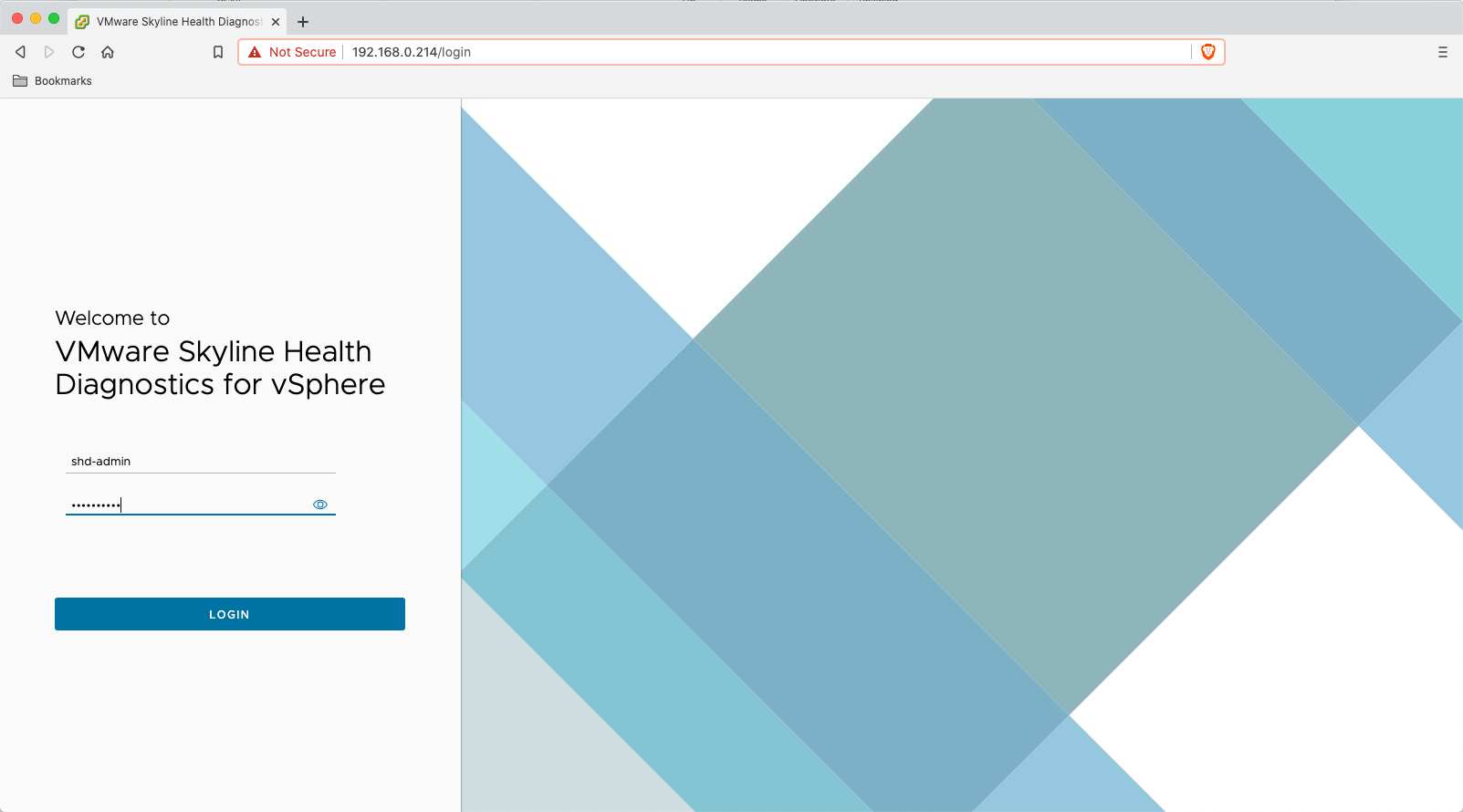
After successful login you will see the Collect Logs & Analyze page:
vCenter example:
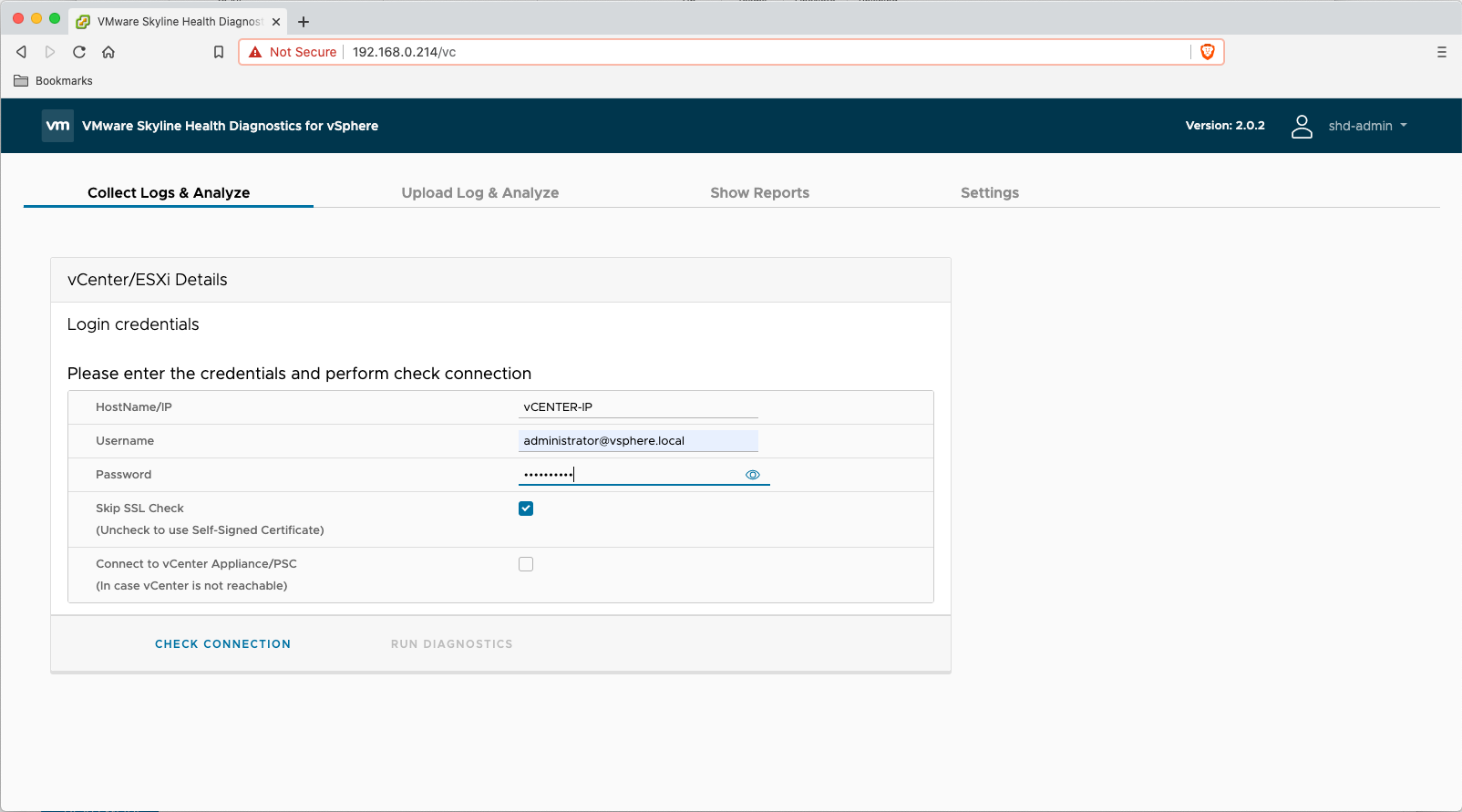 ESXi example:
ESXi example:
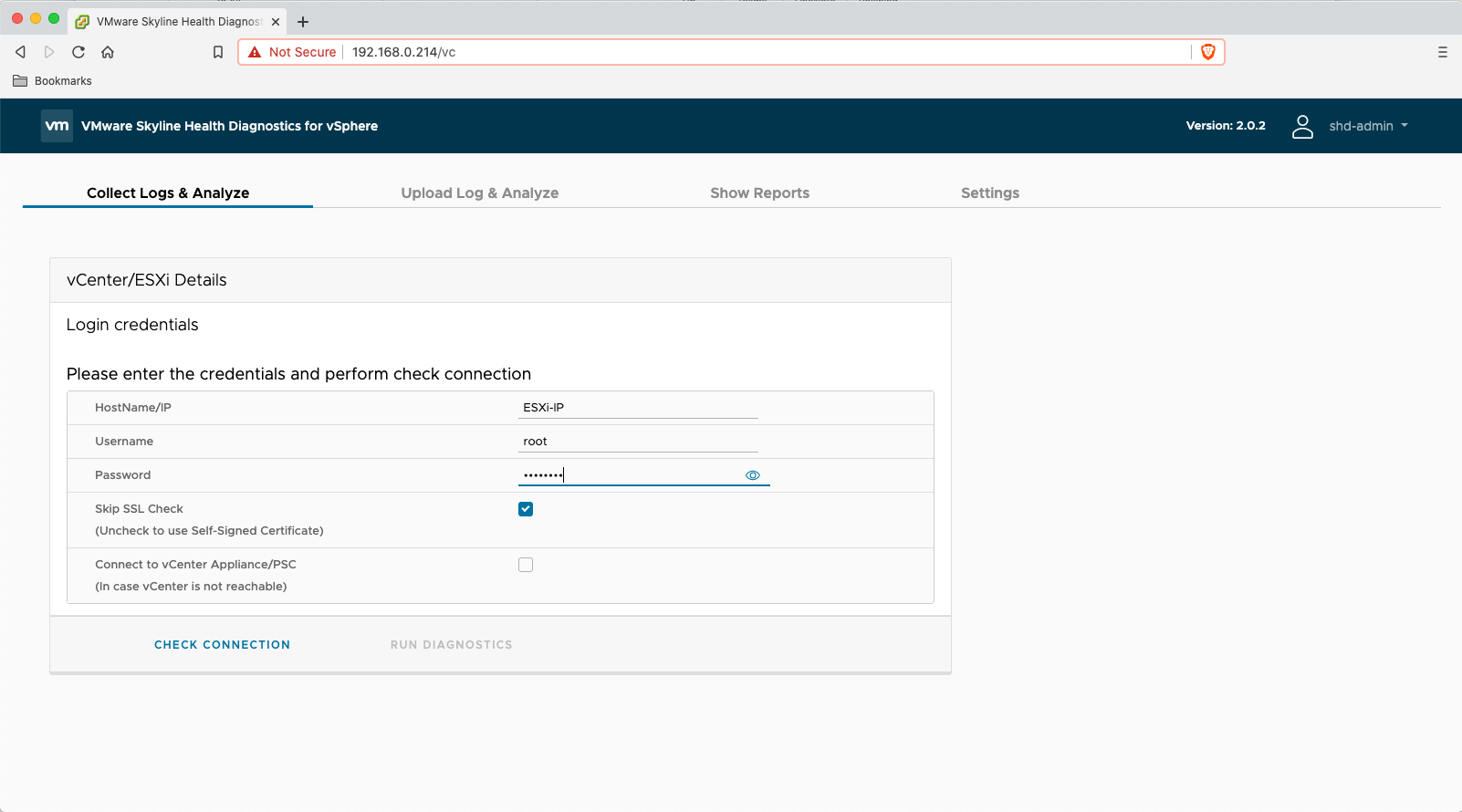
Here you can provide the vCenter or ESXi details so that SHD can trigger a log bundle automatically.
Next step is to verify the connection.
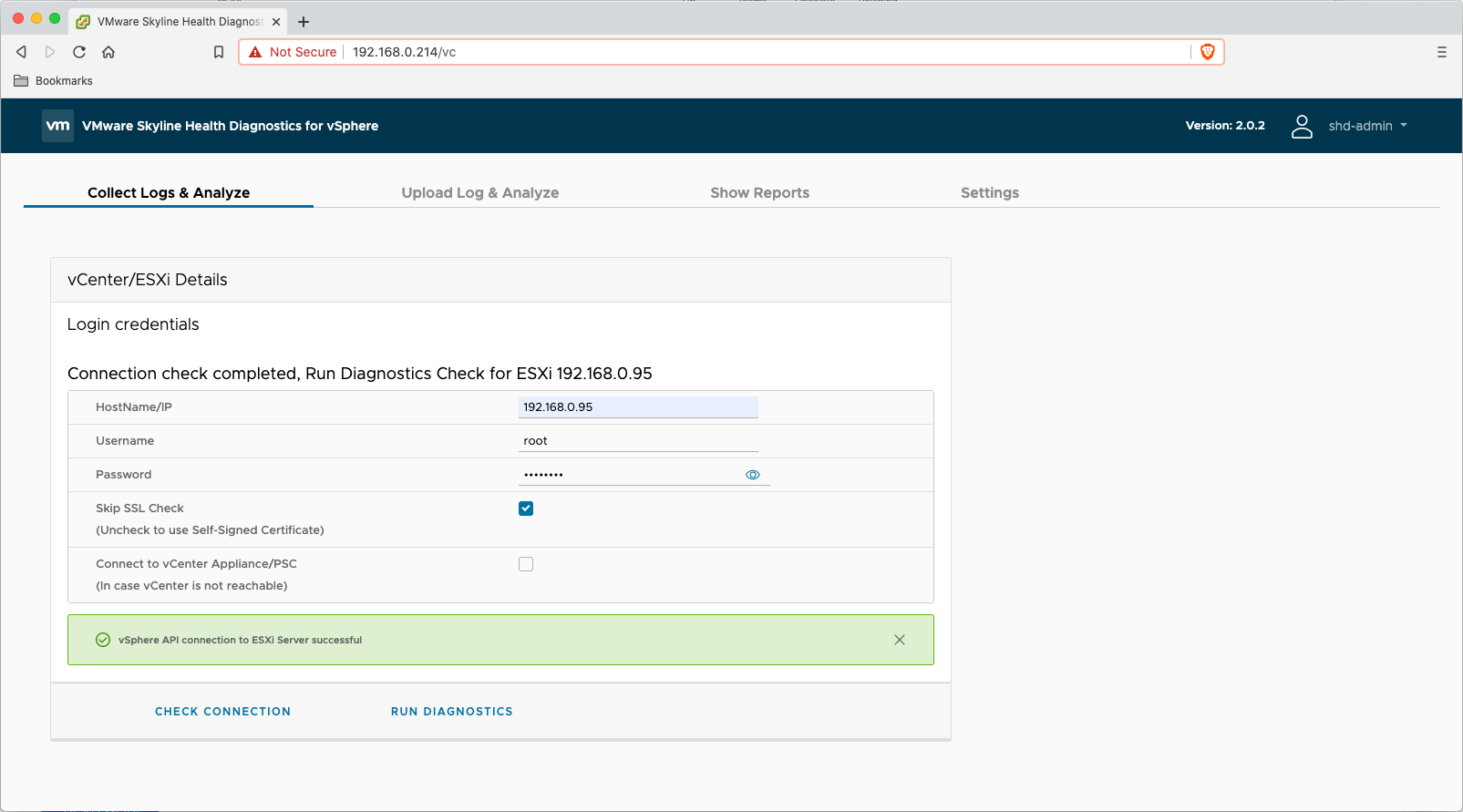
Next step is to click on Run Diagnostics and select which Plugins have to be executed against which objects.
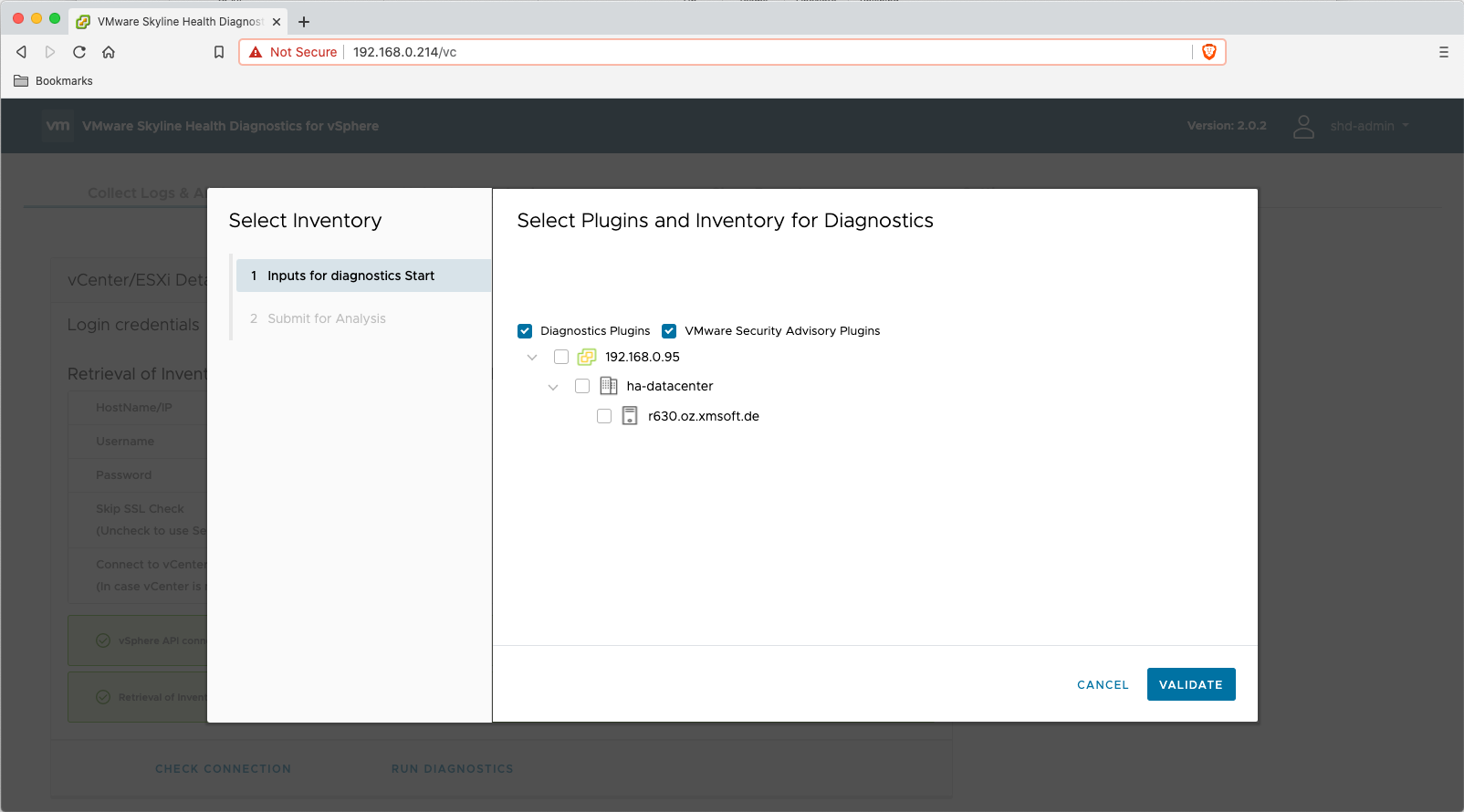
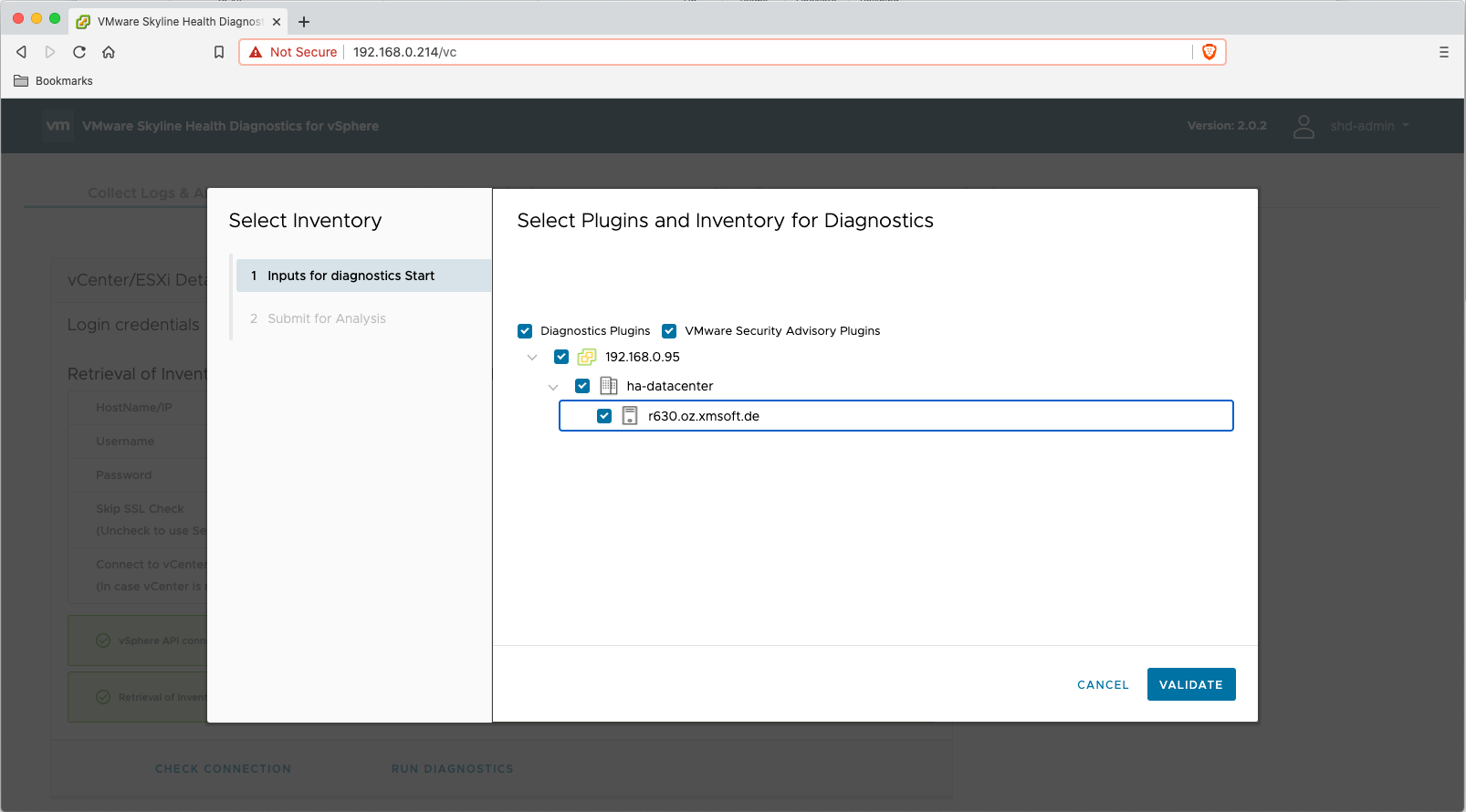
Click on Validate
You can provide a "TAG" so that you can easier filter the reports.
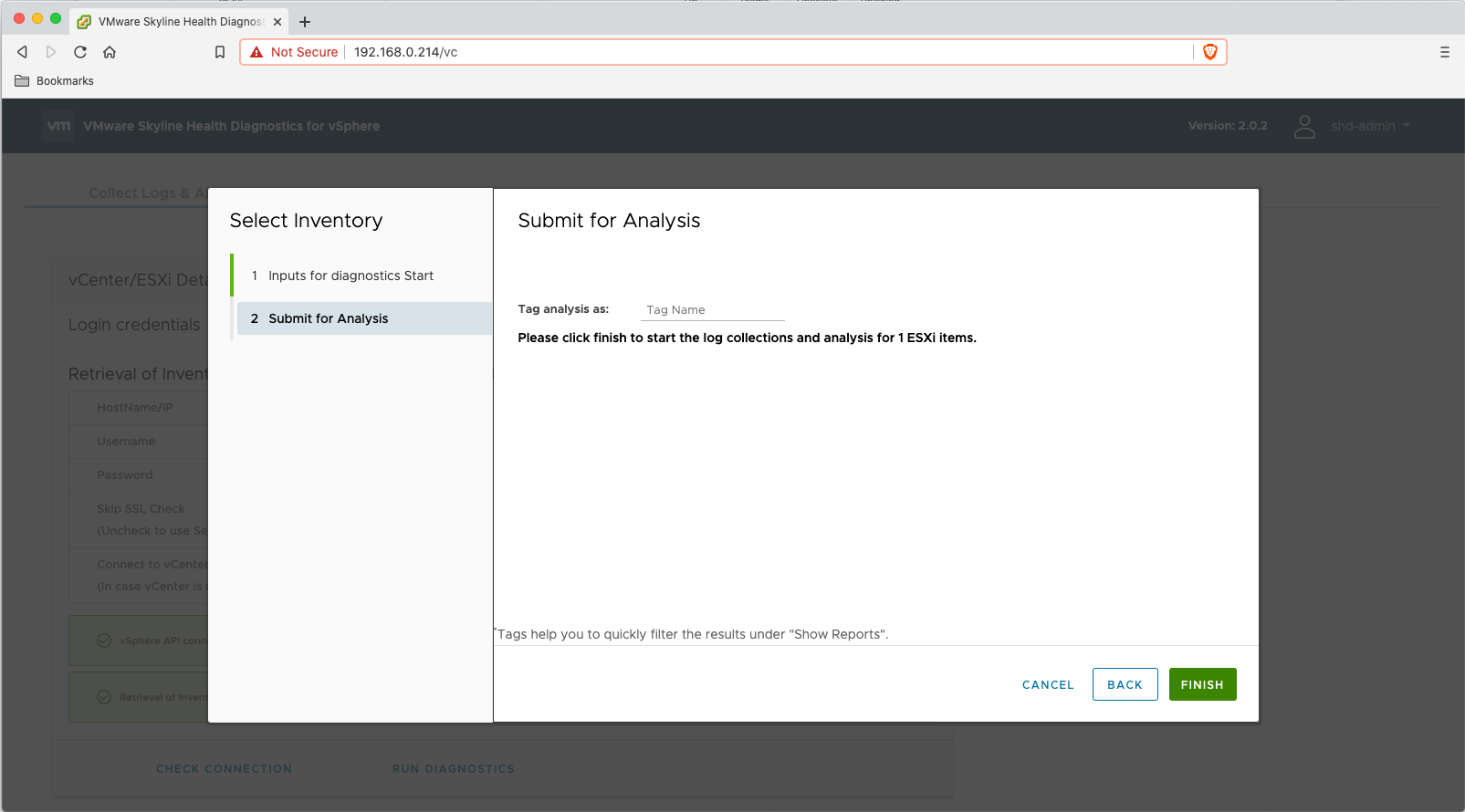
Click on Finish to start collection and analyze of the log bundle.
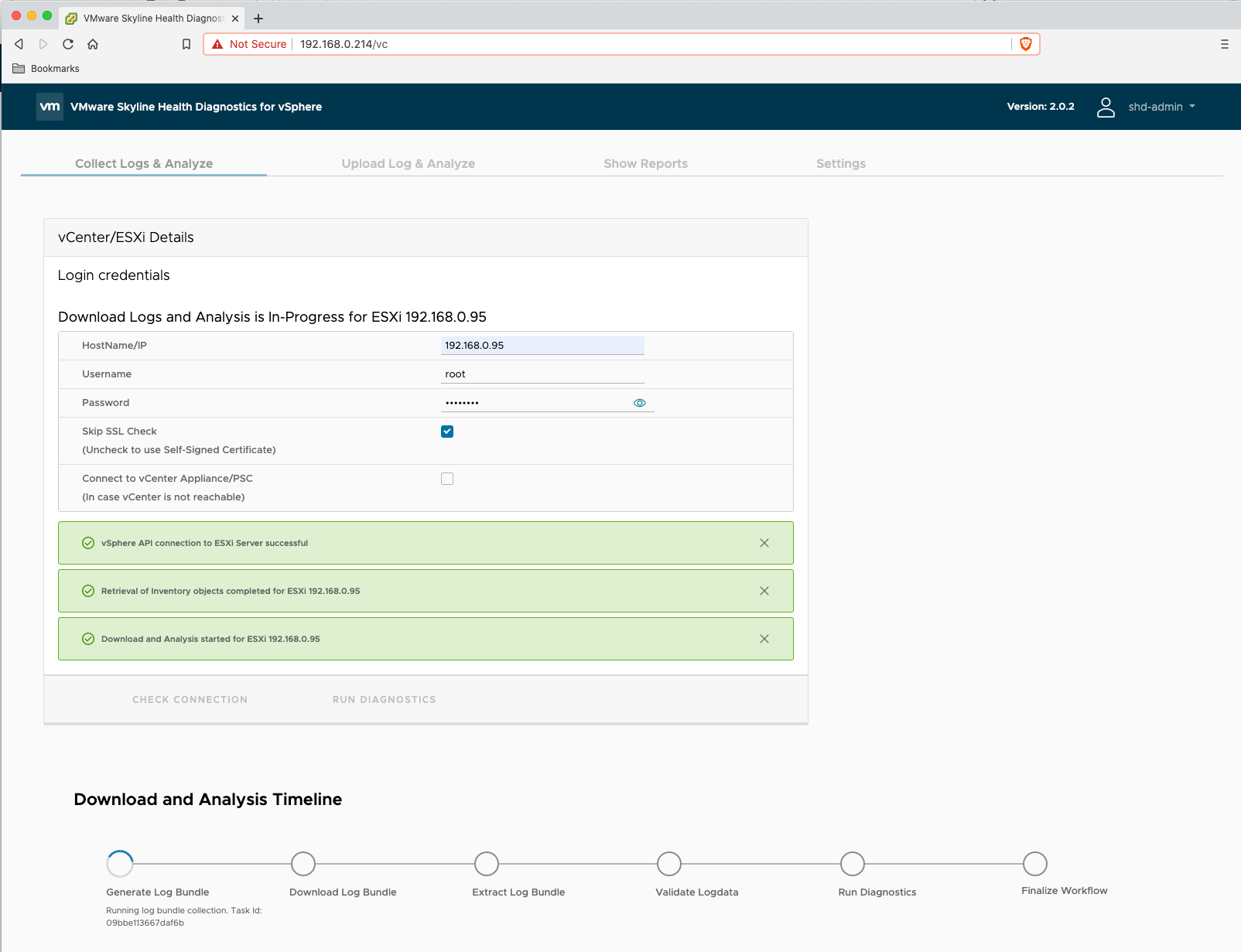
Collection and analyze will take some time depending on the amount of objects.
As soon as the process has finished you can view and/or download the report.
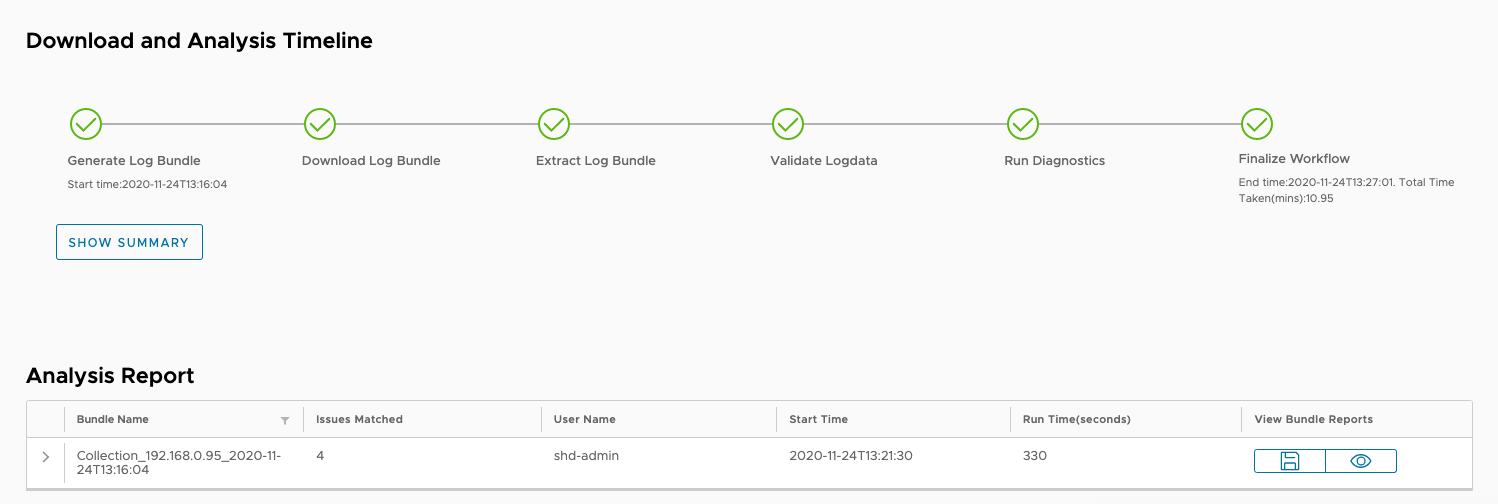
Example report: