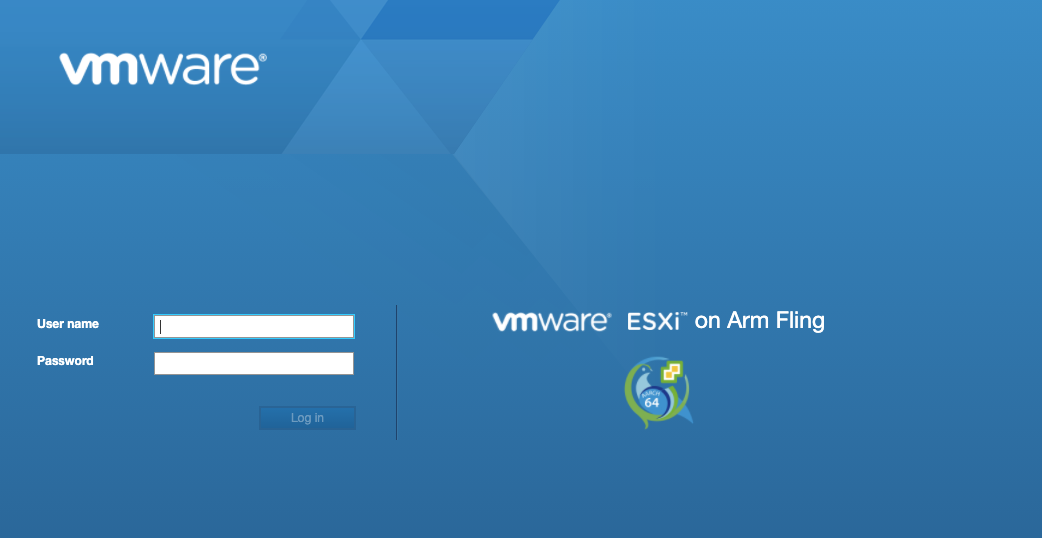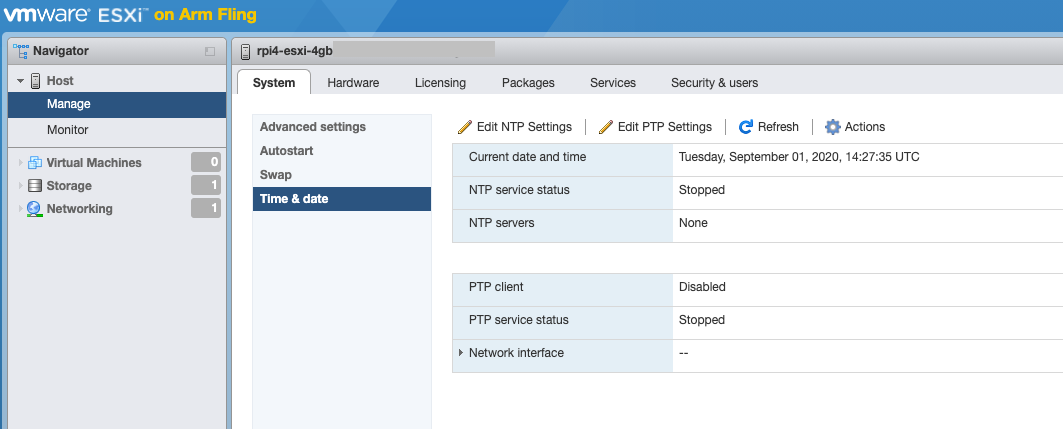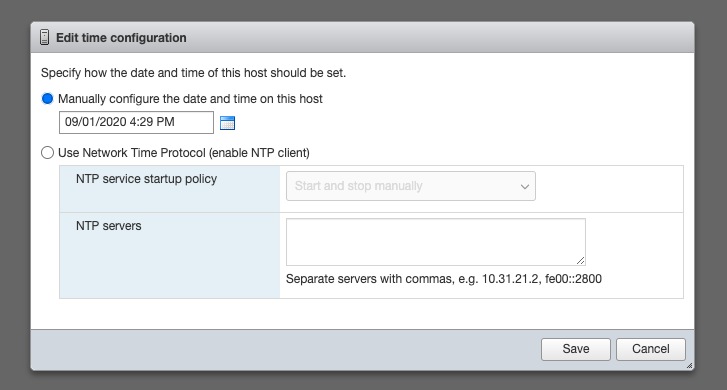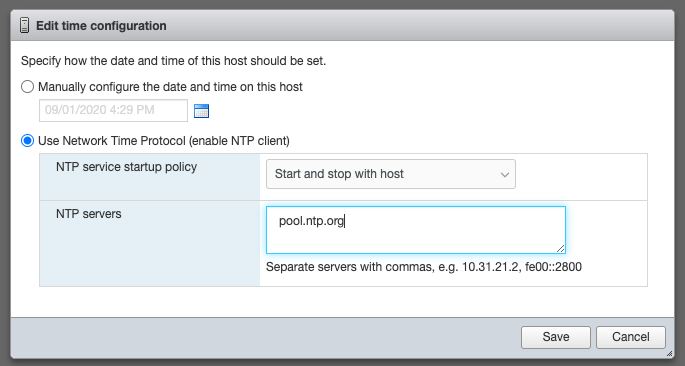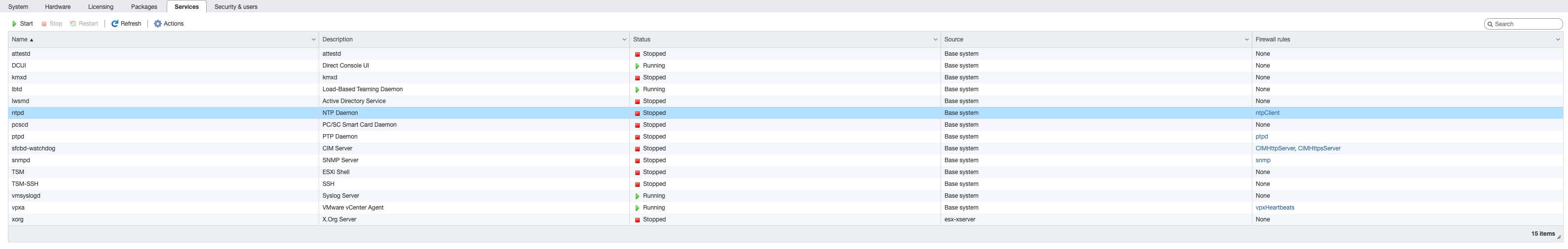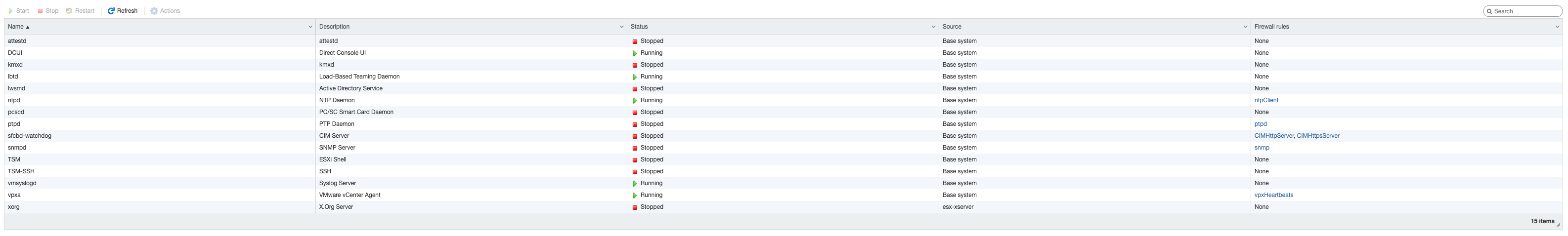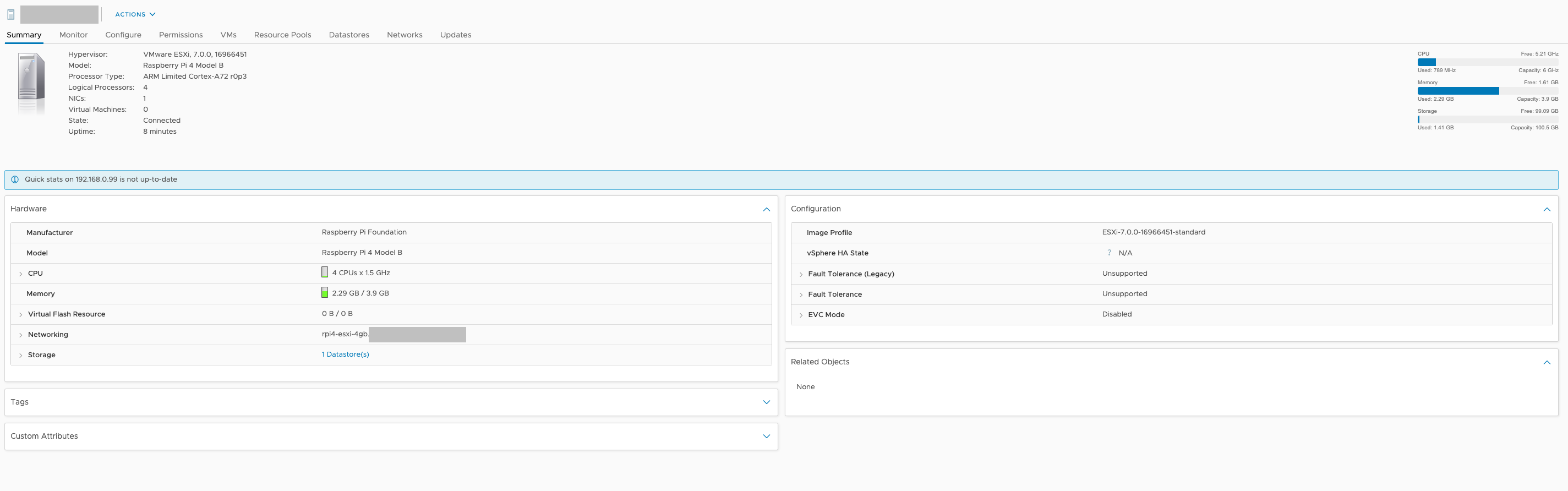ESXi on ARM rPI4 failed to add to vCenter
I tried to add my freshly installed rPI 4 running ESXi on ARM to my HomeLab vCenter. It failed with “A general system error occurred: Unable to push signed certificate to host 192.168.0.99”
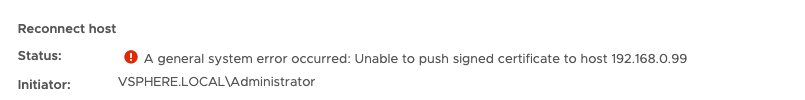
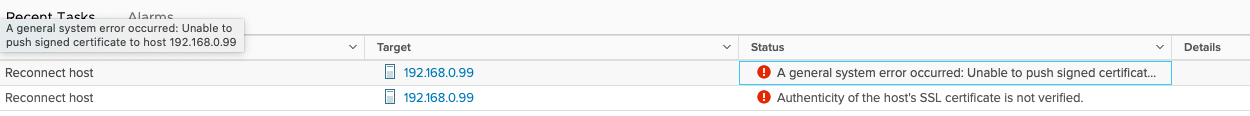
The root cause is that the rPI has no battery backed RTC therefore the time is out of sync and all certificates are invalid.
Quick fix:
Configure NTP in ESXi
Login to the Host client
Go to Manage, System Tab, Time & date:
Edit NTP settings
change it to:
and click Save
Now click on the Services tab and start the NTPD service:
Select the NTPD service and click on start.
Now verify on the System tab if the time is in sync if this is not the case restart NTPD again from the Services tab which will force the time sync.
Afterwards you can add the ESXi running on a rPI4 to your vCenter.